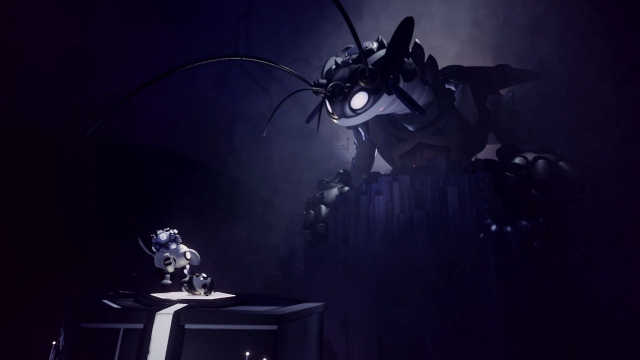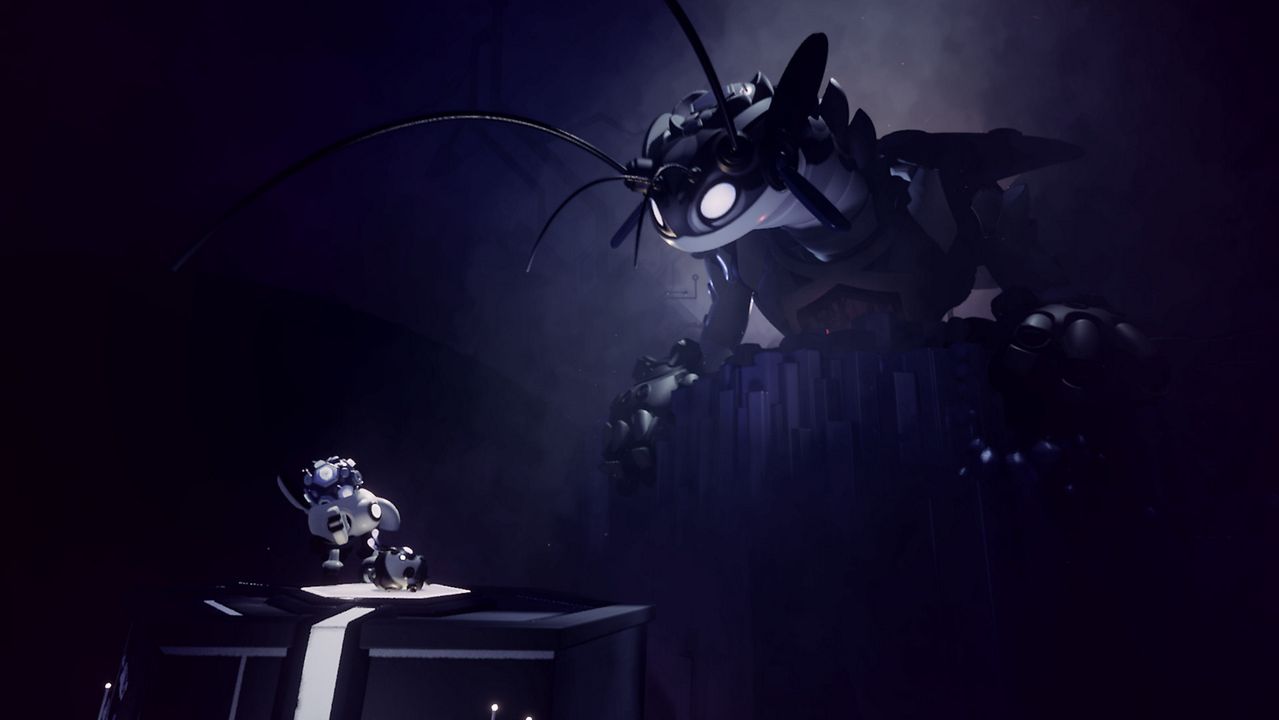Dreams

Media Molecule has made its name on creating some of the most whimsical and charming experiences on the market. Moreover, they have done more to make level and game creation achievable by more people than any other company in a console-centric space. What began with LittleBigPlanet’s iconic SackBoy and its side-scrolling adventures evolved into a kart racer alongside several sequels for LBP before Tearaway showed off more of their creativity. There, they showed off what the Vita could do with all of its touch technology at a time when it seemed like nothing but a gimmick. Since then, Dreams has been the object of their affection and after ten months in early access, it’s easy to see all the love that went into it.
Their projects always have a unique, quirky sense of humor to them that flies off the screen. Most of the time, that’s due to the narration managing to not only tell a compelling story, but also tell it in a way that makes you laugh. Dreams is going to go down in history as the most user-friendly creation suite we’ve seen yet on consoles – but does so much more than that with its narrative. Art’s Dream is the game’s primary tale and one that takes you on a journey full of hope, joy, loss, heartbreak, and tugs at your heartstrings while playing big bang instruments all the while.
The story it tells is compelling and as a gaming experience, it showcases just how many kinds of game types you can make within Dreams. In just this campaign, you’ll have a point and click adventure, an action platformer, a puzzle platformer, a shooter, and even a touch of bullet hell alongside some nightmarish visuals at points. Within the suite, you can see a unique art style being used that feels completely unique to Art’s Dream, with models being given a ’90s polygonal look with far more detail and shading. It’s interesting to play and the story itself is compelling.
From the moment you fire up Dreams, you know you’re in for a treat. The short tutorial sets up core navigation – which has its pros and cons. Using either stick controls or motion with either the Dual Shock 4 or Move controllers, you can move your little imp around the world and inhabit various creatures. This mechanic doesn’t just help you in the tutorial, but is used in a lot of the Media Molecule-created content online and enables you to do some platforming and puzzle solving. However, while the game succeeds in spades in the big picture, it does have some notable issues when digging beneath the surface.
The game’s UI is pretty intuitive, but the motion controls aren’t exactly precise and you’ll oftentimes have the cursor over the character you want to inhabit only for the game to indicate that you can do just that and not have anything register. It’s awkward and hurts the flow of things quite a bit. While losing a second or two here and there is no big deal, when it involves a core mechanic of the game that will be used in a lot of its content, it begins to add up to a pretty big problem. The stick controls aren’t quite as precise, but don’t suffer from as many issues and won’t lead to having constant prompts of hitting Options to recalibrate the center point of your imp.
This issue is made worse if you’re using the game as a crafting experience, but is better if you use the sticks. While they’re less precise, it is less frustrating and makes for a more intuitive experience both as a player and creator. The creation suite is fantastic and lets you tinker with different objects in a way that feels right at home to anyone who has dabbled with LittleBigPlanet’s toolset – but on a grander scale. You can work with the toolkit for animations, sounds, and sculpting parts of the world to create something that fits your vision. You can make a game, a musical, a mini-movie, or just about anything you desire with time and patience.
The creation suite teaches you the ins and outs of item placement, connecting pieces of programming logic to help craft in-game actions, and anything made in the suite is available to be used as a base for something else. If you see a really slick first-person shooter and would like to take it from a modern setting to a futuristic one, you can do that. You can also take bits and pieces of other creations – like images, paintings, sculptures, or what have you, and drop them right into your own creation as a kind of mash-up.
There are some fantastic fan-created games and experiences already thanks to the game being in early access for about a year, and not everything that stands out is an homage to other games. Creations like Blade Gunner offer up experiences that would stand on their own as games worth buying on PSN. In Blade Gunner’s case, it’s a lot like Resogun – the highly-touted PS4 launch title, only without a survival mechanic for people stuck in the world and a greater emphasis on shooting. In that regard, it’s actually a more fun and better version of that game.
Ball World Adventures is another must-play for anyone who loves either Monkey Ball games or enjoyed titles like Marble Madness, Marble Blast Ultra, or the more recent Marble It Up! It has better-looking graphics than even that newer release, with stunning reflection effects – and it’s astonishing to think that it’s all crafted with tools within Dreams itself. It’s legit the best-looking marble roller game out there, and aside from some camera problems, holds up nicely to even the best entries in that little sub-genre.
Beyond those shining examples, there are some fun kart racers to play and even a Wipeout-style game that has more forgiving controls than it and is actually a tad more fun as a result. This toolset is shining brightly with under one year of work available to sample and it’s only going to get better and more impressive as time goes on. Just about every genre of game has been represented in it now beyond sports-centric games, including some atmospheric FPS adventures and of course, a few classic homages to things like Tomb Raider and Final Fantasy VII.
Dreams is the most user-friendly game creation suite out there – but it’s also incredibly versatile. Beyond just gaming, you can make artwork with it, scupltures, and make all of it as interactive or immersive as you want. Others can take your creations and morph them into their own and by the end of it, you can see something that barely resembles what your vision was – but yours remains intact as does theirs. Dreams is a fantastic experience from just a gameplay perspective as the toolset can create seemingly any genre and does so really well.
The platform definitely seems a bit at odds with the PS4 since so many parts of the interface are clunky with controllers – but could really blow the doors open on PC. With Sony opening that market up via the Epic Games Store over the past few years, maybe we’ll eventually see it on there too. As a PS4-only experience, it’s still very much worth getting and seeing just what fun you can have with it either as a player, creator, or whatever you want to be within the game.
With a bit of time, patience, and trial and error, you can find new skills you didn’t know you had simply because of the toolset making things more approachable and taking down barriers to game creation. Dreams is a must-have for anyone who has wanted to create a game but didn’t have the know-how to make all of the elements work together. Dreams does a better job of teaching you about game logic than any toolset I’ve used, and makes it fun. It’s perfect for any age range and can foster creativity in its users for years to come.
Reviewed By: Jeremy Peeples
Publisher: Sony Interactive Entertainment
Rating: 95%
——————————————————————————–
This review is based on a digital copy of Dreams for the PlayStation 4 provided by Sony Interactive Entertainment.
 Game Over Online
Game Over Online