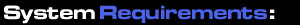MTV Music Generator 3: This is the Remix is a sleek little suite of easy-to-use tools for creating and customizing music. This may not mean much to professional musicians who regularly harness the power of professional grade software and hardware, but that’s not the demographic publisher Codemasters is attempting to tap into with their third entry in the Music Generator series. This is the Remix offers some pretty exciting audio modification options allowing you to dish out some truly personalized and unique tunes, and the result is a surprisingly satisfying aural experience.
If your first foray into console-based musical modification was with one of the previous Music Generator titles, fret not. MTV Music Generator 3: This is the Remix drops a lot of the stifling aspects of its predecessors (such as the inane music video maker and the utterly illogical PC style interface) and replaces them with an overall theme of simplicity and moderate scalability. Moderate because you are essentially limited to creating tunes that are constructed around the 10 included songs. Aside from MG3’s melody maker (whose usefulness heavily relies on your knowledge of musical notation) and the audio CD extraction feature (which is limited to 8 second clips), you are basically stuck within the confines of the melodious universe the developers have erected, which is mostly club music from the likes of such artists as Outkast, Carl Cox, and Snoop Dogg.
The first thing you’ll do is select a song you’d like to modify, then you’ll jump into the Remixer mode where you’ll tweak the sound levels and select your filters. You are prepping the track for Studio mode, where you really get to dig into the song. Here the song is visually represented via a stack of 24 musical tracks segmented into smaller squares that contain bits and pieces of the song. You can rip out the vocals, bass, drums, or riffs, replace them with alternative samples, or add new samples on top of the existing samples – it’s all very straightforward and intuitive. You can even manually generate your own drum loops, tweak them, and drop them into a song.
Learning the fundamental interface mechanics of Music Generator 3 will allow you to play with the title at around 80% efficiency, but to eke out the rest of the game’s potential you’ll need to run through the game’s concise tutorial mode. In addition to the tutorial mode there is also a seamlessly integrated help system that will remind you what any function in the game does simply by hitting the select button at any time. This is especially useful when customizing your track with some of the more advanced effects such as reverb and delay or any number of other filters that can be applied to track segments.
Music Generator 3 gets high marks for being such an improvement over previous titles in the series but there are still some glaring deficiencies to creating music on a console. Among which is a lack of importing and exporting options, and available source material. But that doesn’t mean MTV Music Generator 3: This is the Remix isn’t a fun and satisfying musical experience, it’s just a somewhat solitary one.