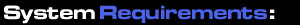With the invention of the Skill Stick last year, EA’s NHL series became a contender again. In fact, it was so innovative the competition decided it was in their best interest to implement a similar control system into their hockey franchise. While their rival deals with the growing pains of a newborn control scheme, EA has had a full year to fine-tune the Skill Stick. Perhaps even more importantly, they’ve finally added online leagues. Will it be enough to retake the crown as champions of the virtual ice?
Let’s start with the Skill Stick, the basics of which remain the same. Players use the left analog stick to control the player’s skates and the right analog stick to control their hockey stick. Moving the right analog stick side to side allows your player to puck handle. Push the stick forward and your player will take a snap shot. Pull the stick back then forward and your player will take a slap shot. And finally, dragging the stick along the edge and forward, your player will take a wrist shot.
What’s new this season is a series of loose puck dekes. When attacking a defender one on one, you hold LB/L1 (thereby nullifying the shooting mechanism) and move the left and right analog stick in a number of directions to perform various dekes. For example, if you’re a left-handed shot and have the puck on your backhand (right analog stick to the right), you can hold LB/L1 and then move both the left and right analog sticks up and to the left. The result is your player will push the puck forward and to the left (perhaps through the defenders legs) as he sidesteps the defender on the left. There’s certainly a bit of a learning curve with respect to timing and direction but when performed correctly, the feeling of undressing the defenseman for a breakaway goal is totally satisfying, not to mention highlight reel material.
Overall the Skill Stick feels so much more responsive this year. In large part that’s due to the new skating engine. One of my complaints with last year’s installment was with respect to player movement. It simply wasn’t precise enough. You couldn’t make quick cuts without skating in a five-foot radius. With the new skating engine, that’s no longer an issue. Player movement is entirely more precise and as such, you’ll have much more control over your player’s actions; perhaps too much so.
A newfound issue I’ve noticed during actual games is the general lack of aggression by the opposing players; not so much in the offensive zone as the defensive zone. They treat five-on-five hockey as though it were a power play. When defending, as long as the puck remains along the boards and in front of the icing line, they won’t pressure the puck carrier very much. If you stand along the boards with the puck, they won’t come after you. On the one hand, I appreciate the ability to cycle the puck back and forth to the defensemen for shots from the point but on the other hand, no self-respecting coach would let his players not force the action at even strength.
Perhaps the reason for this lack of aggression is the difficulty with which it is to actually check players off the puck. A body check is accomplished by moving into the player using the right analog stick, thereby knocking them off the puck. With the new skating engine, however, it’s very easy to side-step checks. I couldn’t tell you how many times opposing players made me pay by side-stepping a check in the offensive zone, creating an odd-man scoring opportunity. Once you’ve done that a few times, you’ll understand better why the opposition lets you stay on the outskirts of the offensive zone.
Another great new feature is the ability to create your own plays. You basically record individual player paths and combine them into a coordinated play. Once a play has been created it can be used in Practice mode or in an actual game. It’s really simple to use and it’s incredible to watch a play that you created result in a great scoring chance or even a goal. The AI is dynamic in NHL 08 though so if you make the same moves or plays over and over, the opposing team will adjust on the fly to counter your tendencies.
Off the ice, the Dynasty Mode introduces the American Hockey League (AHL) into the mix, which is where your draft picks and minor leaguers reside. If you choose to be the GM for the Pittsburgh Penguins for example, you’ll have full control of the Wilkes-Barre Scranton Penguins. Just like you can play or simulate your NHL teams’ games, you can do the same for your AHL affiliate. It’s a neat addition because you can see how well your first-round draft pick plays in an actual game without having to call him and take up a roster spot on your NHL team.
The rest of the Dynasty Mode is pretty much the same, with Message Central, Player Leveling, etc. When you’re not navigating one of the menus (Coach, GM, Calendar, etc.), the default background is absolutely brilliant. It presents all kinds of great information including the next seven days of your team’s calendar, the latest transactions around the NHL, as well as a listing of the top teams in your conference and the top scorers in the league.
The Dynasty Mode isn’t perfect though. The new contract negotiating system found in 2K Sports’ NHL 2K8 puts the one found in NHL 08 to shame because after you make a single offer to a free agent in NHL 08, you can’t make a second offer, or even alter your initial offer, until the player has made his decision about your current offer. In other words, make your first offer your best offer or risk losing out on the player. Trades are surprisingly scarce in NHL 08. You’ll see maybe a half-dozen trades during a given season. At the end of the first season, expect a lot of surprise retirements. Martin Brodeur, Joe Sakic and Mike Modano will all call it a career. I’m happy to report that the draft has been made simple again. You won’t have to spend hours setting up flight itineraries to scout players from around the world. Last but not least, there’s no way to look at the league’s top scorers (goals, assists, points…nothing). As a statistician, that’s very disappointing.
After years on the bench watching the competition own the online market, EA has finally made a move. Up to six players can play a 3-on-3 game in person or via Xbox Live. More importantly, NHL 08 supports league play, which means up to 32 players can join a single season league and play for the Stanley Cup. Unfortunately it’s a little bare-bones at the moment. The online leagues don’t keep track of player stats throughout the season and owners can’t make trades. There’s certainly room for improvement here but at least the foot is in the door.
From a visual standpoint, NHL 08 is a great looking game. The player models look incredible and thanks to the new skating engine, so do player animations. The menu system is as slick as it gets and you can even create your own team if you so desire, from the team’s logo and name right down to the color scheme of the team’s socks. In the audio department, Gary Thorne and Bill Clement return to the commentator’s booth and do an admirable job as always, while the soundtrack features a mix of alternative rock tracks that are surprisingly more mellow than previous years, much to my ears’ delight.
I called Skill Stick one of the greatest innovations in sports videogames last year and now that EA has had another year to fine-tune the system, and add a new skating engine, NHL 08 is the best game on ice. The speed, the flow, the control, it’s perfect. The Dynasty Mode has seen improvements as well. There’s even online league support, though it’s a little bare-bones at the moment. Still, how can you complain about a game that has gotten better in every respect since last season? You can’t. If you’re a hockey fan, you have to check NHL 08 out.